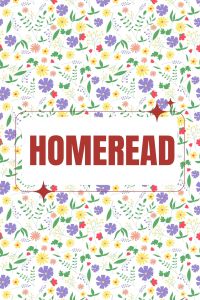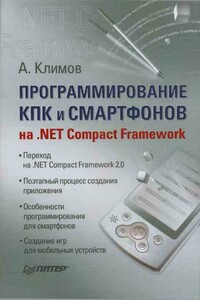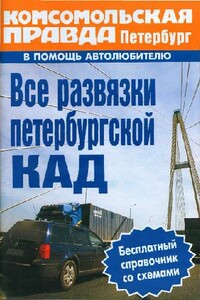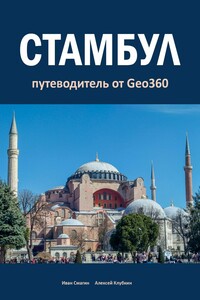Программы и файлы Windows - страница 22
For additional information about remote debugging, click the following article number to view the article in the Microsoft Knowledge Base:
121543 Setting up for remote debugging
/debugport=comnumber
This switch specifies the communications port to use for the debug port, where number is the communications port, such as COM1, that you want to use. By default, /debugport uses COM2 if it exists. Otherwise, the switch uses COM1. If you include this switch in the Boot.ini file, the /debug switch becomes active.
For additional information, click the following article number to view the article in the Microsoft Knowledge Base:
151981 How to set up a remote debug session using a null modem cable
/EXECUTE
This option disables no-execute protection. See the /NOEXECUTE switch for more information.
/fastdetect:comnumber
This switch turns off serial and bus mouse detection in the Ntdetect.com file for the specified port. Use this switch if you have a component other than a mouse that is attached to a serial port during the startup process. For example, type /fastdetect:comnumber, where number is the number of the serial port. Ports may be separated with commas to turn off more than one port. If you use /fastdetect, and you do not specify a communications port, serial mouse detection is turned off on all communications ports.
Note In earlier versions of Windows, including Windows NT 4.0, this switch was named /noserialmice.
For additional information, click the following article number to view the article in the Microsoft Knowledge Base:
131976 How to disable detection of devices on serial ports
The reason the qualifier exists (vs. just having NTDETECT perform this operation by default) is so that NTDETECT can support booting Windows NT 4. Windows Plug and Play device drivers perform detection of parallel and serial devices, but Windows NT 4 expects NTDETECT to perform the detection. Thus, specifying /FASTDETECT causes NTDETECT to skip parallel and serial device enumeration (actions that are not required when booting Windows), whereas omitting the switch causes NTDETECT to perform this enumeration (which is required for booting Windows NT 4).
/HAL=filename
With this switch, you can define the actual hardware abstraction layer (HAL) that is loaded at startup. For example, type /HAL=halmps.dll to load the Halmps.dll in the System32 folder. This switch is useful to try out a different HAL before you rename the file to Hal.dll. This switch is also useful when you want to try to switch between starting in multiprocessor mode and starting in single processor mode. To do this, use this switch with the /kernel switch.
/INTAFFINITY
Directs the standard x86 multiprocessor HAL (Halmps.dll) to set interrupt affinities such that only the highest numbered processor will receive interrupts. Without the switch, the HAL defaults to its normal behavior of letting all processors receive interrupts.
/kernel=filename
With this switch, you can define the actual kernel that is loaded at startup. For example, type /kernel=ntkrnlmp.exe to load the Ntkrnlmp.exe file in the System32 folder. With this switch, you can switch between a debug-enabled kernel that is full of debugging code and a regular kernel. Enable you to override Ntldr's default filename for the kernel image (Ntoskrnl.exe) and/or the HAL (Hal.dll). These options are useful for alternating between a checked kernel environment and a free (retail) kernel environment or even to manually select a different HAL. If you want to boot a checked environment that consists solely of the checked kernel and HAL, which is typically all that is needed to test drivers, follow these steps on a system installed with the free build:
• Copy the checked versions of the kernel images from the checked build CD to your \Windows\System32 directory, giving the images different names than the default. For example, if you're on a uniprocessor, copy Ntoskrnl.exe to Ntoschk.exe and Ntkrnlpa.exe to Ntoschkpa.exe. If you're on a multiprocessor, copy Ntkrnlmp.exe to Ntoschk.exe and Ntkrpamp.exe to Ntoschkpa.exe. The kernel filename must be an 8.3-style short name.