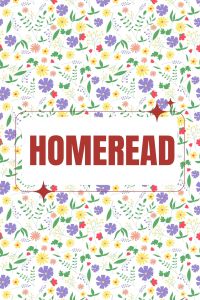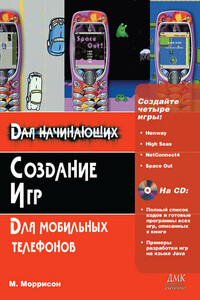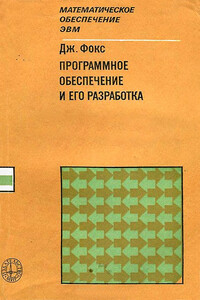Вернемся снова к LBUTTONUP — когда пользователь заканчивает перемещение, мы посылаем родителю наше специальное сообщение MSG_MOVESPLITTER, передавая ему новую позицию центра полосы расщепителя, измеряемой в координатах клиентской области родителя. Вы уже видели клиентский код, реагирующий на это сообщение.
Здесь показано, как можно определить клиентское сообщение.
>// Reserved by Reliable Software Library
>const UINT MSG_RS_LIBRARY = WM_USER + 0x4000;
>// wParam = new position wrt parent's left edge
>const UINT MSG_MOVESPLITTER = MSG_RS_LIBRARY + 1;
В заключение представлен фрагмент из очень полезного класса HWnd, который инкапсулирует многие базисных функции API Windows, имеющие дело с окнами. В частности, рассмотрите методы MoveDelayPaint и ForceRepaint, который мы использовали в перерисовке полоски расщепителя.
>class HWnd {
>public:
> void Update() {
> ::UpdateWindow(_hwnd);
> }
> // Moving
> void Move(int x, int y, int width, int height) {
> ::MoveWindow(_hwnd, x, y, width, height, TRUE);
> }
> void MoveDelayPaint(int x, int y, int width, int height) {
> ::MoveWindow(_hwnd, x, y, width, height, FALSE);
> }
> // Repainting
> void Invalidate() {
> ::InvalidateRect(_hwnd, 0, TRUE);
> }
> void ForceRepaint() {
> Invalidate();
> Update();
> }
> private:
> HWND _hwnd;
>};
Как обычно, Вы можете загрузить полный исходный текст приложения, которое использовалось в этом примере.
Далее: Следующая обучающая программа рассказывает о растрах.
In this tutorial we'll learn how to load bitmaps from resources and from files, how to pass them around and blit them to the screen. We'll also see how to create and use an empty bitmap as a canvas, draw a picture on it and then blit it to the screen. Finally, we'll combine these techniques to write a simple program that uses double-buffering and timer messages to show a simple animation involving sprites.
First of all, in most cases Windows provides storage for bitmaps and takes care of the formatting of bits. The programmer gets access to the bitmap through a handle, whose type is HBITMAP. (Remember to set the STRICT flag when compiling Windows programs, to make sure HBITMAP is a distinct type, rather than just a pointer to void.)
Since a bitmap is a resource (in the Resource Management sense), the first step is to encapsulate it in a “strong pointer” type of interface. Notice the transfer semantics of the constructor and the overloaded assignment operator, characteristic of a resource that can have only one owner at a time.
We instruct Windows to release the resources allocated to the bitmap by calling DeleteObject.
>class Bitmap {
>public:
> Bitmap() : _hBitmap (0) {}
> // Transfer semantics
> Bitmap(Bitmap& bmp) : _hBitmap(bmp.Release()) {}
> void operator=(Bitmap& bmp) {
> if (bmp._hBitmap != _hBitmap) {
> Free();
> _hBitmap = bmp.Release();
> }
> }
> HBITMAP Release() {
> HBITMAP h = _hBitmap;
> _hBitmap = 0;
> return h;
> }
> ~Bitmap() {
> Free();
> }
> // implicit conversion for use with Windows API
> operator HBITMAP() {
> return _hBitmap;
> }
>protected:
> Bitmap(HBITMAP hBitmap) : _hBitmap(hBitmap) {}
> void Free() {
> if (_hBitmap) ::DeleteObject(_hBitmap);
> }
> HBITMAP _hBitmap;
>};
Now that the management issues are out of the way, we can concentrate on loading bitmaps. The simplest way to include a bitmap in your program is to add it to the resource file. In the resource editor of your development environment you can create new bitmaps or import them from external files. You can either give them names (strings) or numerical ids. When you want to access such a bitmap in your program you have to load it from the resources. Here are two methods that do just that. You have to give them a handle to the program instance.
>void Bitmap::Load(HINSTANCE hInst, char const * resName) {
> Free();
> _hBitmap = (HBITMAP)::LoadImage(hInst, resName, IMAGE_BITMAP, 0, 0, LR_CREATEDIBSECTION);
> if (_hBitmap == 0) throw WinException("Cannot load bitmap from resources", resName);
>}
>void Bitmap::Load(HINSTANCE hInst, int id) {
> Free();
> _hBitmap = (HBITMAP)::LoadImage(hInst, MAKEINTRESOURCE(id), IMAGE_BITMAP, 0, 0, LR_CREATEDIBSECTION);