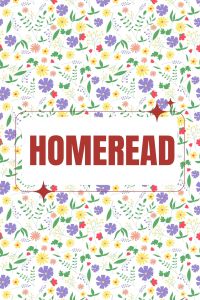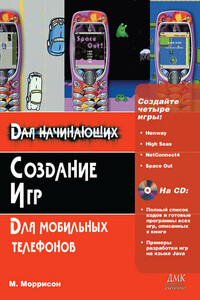>LPDIRECT3DVERTEXBUFFER8 g_pVertices = NULL;
Now, add the following lines of code to the PostInitialize function (explanation to follow):
>float PanelWidth = 50.0f;
>float PanelHeight = 100.0f;
>g_pd3dDevice->CreateVertexBuffer(4 * sizeof(PANELVERTEX), D3DUSAGE_WRITEONLY,
> D3DFVF_PANELVERTEX, D3DPOOL_MANAGED, &g_pVertices);
>PANELVERTEX* pVertices = NULL;
>g_pVertices->Lock(0, 4 * sizeof(PANELVERTEX), (BYTE**)&pVertices, 0);
>//Set all the colors to white
>pVertices[0].color = pVertices[1].color = pVertices[2].color = pVertices[3].color = 0xffffffff;
>//Set positions and texture coordinates
>pVertices[0].x = pVertices[3].x = -PanelWidth / 2.0f;
>pVertices[1].x = pVertices[2].x = PanelWidth / 2.0f;
>pVertices[0].y = pVertices[1].y = PanelHeight / 2.0f;
>pVertices[2].y = pVertices[3].y = -PanelHeight / 2.0f;
>pVertices[0].z = pVertices[1].z = pVertices[2].z = pVertices[3].z = 1.0f;
>pVertices[1].u = pVertices[2].u = 1.0f;
>pVertices[0].u = pVertices[3].u = 0.0f;
>pVertices[0].v = pVertices[1].v = 0.0f;
>pVertices[2].v = pVertices[3].v = 1.0f;
>g_pVertices->Unlock();
This is actually much simpler than it may look. First, I made up a size for the panel just so we'd have something to work with. Next, I asked the device to create a vertex buffer that contained enough memory for four vertices of my format. Then I locked the buffer so I could set the values. One thing to note, locking buffers is very expensive, so I'm only going to do it once. We can manipulate the vertices without locking, but we'll discuss that later. For this example I have set the four points centered on the (0, 0). Keep this in the back of your mind; it will have ramifications later. Also, I set the texture coordinates. The SDK explains these pretty well, so I won't get into that. The short story is that we are set up to draw the entire texture. So, now we have a rectangle set up. The next step is to draw it…
Drawing the Panel
Drawing the rectangle is pretty easy. Add the following lines of code to your Render2D function:
>g_pd3dDevice->SetVertexShader(D3DFVF_PANELVERTEX);
>g_pd3dDevice->SetStreamSource(0, g_pVertices, sizeof(PANELVERTEX));
>g_pd3dDevice->DrawPrimitive(D3DPT_TRIANGLEFAN, 0, 2);
These lines tell the device how the vertices are formatted, which vertices to use, and how to use them. I have chosen to draw this as a triangle fan, because it's more compact than drawing two triangles. Note that since we are not dealing with other vertex formats or other vertex buffers, we could have moved the first two lines to our PostInitialize function. I put them here to stress that you have to tell the device what it's dealing with. If you don't, it may assume that the vertices are a different format and cause a crash. At this point, you can compile and run the code. If everything is correct, you should see a black rectangle on a blue background. This isn't quite right because we set the vertex colors to white. The problem is that the device has lighting enabled, which we don't need. Turn lighting off by adding this line to the PostInitialize function:
>g_pd3dDevice->SetRenderState(D3DRS_LIGHTING, FALSE);
Now, recompile and the device will use the vertex colors. If you'd like, you can change the vertex colors and see the effect. So far, so good, but a game that features a white rectangle is visually boring, and we haven't gotten to the idea of blitting a bitmap yet. So, we have to add a texture. Texturing the Panel
A texture is basically a bitmap that can be loaded from a file or generated from data. For simplicity, we'll just use files. Add the following to your global variables:
>LPDIRECT3DTEXTURE8 g_pTexture = NULL;
This is the texture object we'll be using. To load a texture from a file, add this line to PostInitialize:
>D3DXCreateTextureFromFileEx(g_pd3dDevice, [Some Image File], 0, 0, 0, 0,
> D3DFMT_A8R8G8B8, D3DPOOL_MANAGED, D3DX_DEFAULT,
> D3DX_DEFAULT , 0, NULL, NULL, &g_pTexture);
Replace [Some Image File] with a file of your choice. The D3DX function can load many standard formats. The pixel format we're using has an alpha channel, so we could load a format that has an alpha channel such as .dds. Also, I'm ignoring the ColorKey parameter, but you could specify a color key for transparency. I'll get back to transparency in a little bit. For now, we have a texture and we've loaded an image. Now we have to tell the device to use it. Add the following line to the beginning of Render2D: